Having last week talked about my preparation for the DA-100 exam I thought it was worthwhile sharing my experience of the exam itself.
I took the exam as a remotely proctored exam via Pearson Vue. In the run up to this, I had read about the experiences of some others having some nightmares with the software used for this, but personally I had no issues.
You can run a test set up with the software before the exam, checking that cameras and sound are working all ok.
Setting Up
What was less obvious from the material provided before the exam are the extra steps you need to prepare for your working area when doing the exam.
I’m currently home based, and have a pretty nice home office set up. Conditions of the exam specify that you cannot use dual monitors and also you are not allowed to have reading or writing materials within arms length… For all you Zoom/Slack/Teams callers with sophisticated book collections in the background, you’re going to have to do some re-organising! I moved my 2nd monitor and all my reference books out of the room.
To validate that your working area is fit for purpose you need to provide photographic evidence from the front, back, left side and right side views of your desk.
This is all done via a web app that you use on your mobile phone, which you also use to provide a photo of your identification. You’re also asked to provide a contact phone number in case there are any technical difficulties during the exam. Using my phone threw me slightly. I’m a habitual phone checker (I’m a shameful Twitter addict) and I planned to keep my phone switched off and out of the room during the exam. It turned out that phone use was a necessity. Once I’d gone through the working area and ID checks, I placed my phone out of reach, though once the exam started, I panicked that I’d left notifications switched on and there might be a disturbance during the exam.
Unfortunately, once the exam begins you can’t leave the frame of the camera, so I had no way to retrieve my phone to switch off any alerts. I just had to pray that the killer selfie I posted beforehand didn’t blow up my social media!
Not being able to leave the camera frame also means you can’t take any breaks for refereshments or comfort during the exam either, so beyond my obligatory morning cup of joe I made sure not to take on too much fluid in the lead up to my appointment. Better safe than sorry with my aging bladder!
You’re allowed upto 150 minutes for the exam itself and you are requested to log on to go through validation checks 30 minutes before your scheduled exam time. I took the exam mid morning but decided to book a full day off work so I didn’t have to stress and worry about fitting this around my working day. It also meant I could take the exam whilst the kids were at school. My wife, who also works from our home office was banished to work from our living room and told unequivocally that I was not to be disturbed.
Other people are not supposed to be present when you take the exam and I can understand why you shouldn’t be able to converse during proceedings, but in actual fact you’re not supposed to talk at all whilst you work through the questions.
I found this quite hard and definitely caught myself a few times. I’ve been quite well known in office environments to be someone who talks to himself whilst working through a problem, and yes, I still do it when I’m in a room alone.
Seemingly the few times I did let some utterances slip out were within the realms of the acceptable. You’re also not supposed to cover your mouth during the exam, which is another one I struggled with. I’m definitely prone to a deep beard stroke when I’m deep in thought. Again, I caught myself doing it a few times and had to consciously make myself stop, but apparently the few lapses I did have weren’t detrimental to me passing.
The Exam
I completed the pre-exam checks in around 20 minutes, after which you join a queue for your exam to start. Presumably this is while somebody becomes available to observe you whilst you do the exam.
I reached the front of the queue approximately 10 mins before my allotted start time, and was able to begin early.
Although you’re not allowed writing materials whilst you do the exam, there is a digital scratch pad in case you do want to take any notes. There’s also a live chat available in case you do need to reach out to your invigilator, though I used neither of these features.
The exam itself went in a blink of an eye.
The first 2 sections are case studies where you’re presented with a set of requirements and then information around the data sources available. There is then a set of questions relating to this. The questions varied from blankety-blank style ‘complete the DAX’ type questions, though to the type of questions whereby you have to re-arrange the order of a certain set of steps to implement a feature (how to implement RLS seemed a favourite theme). Once you complete a case study you can’t go back and revisit your answers. However whilst you are doing each one you can still refer back to the reference material to check the details as much as you like.
Beyond the case studies, the questions are standalone and almost quick fire. Again, they were a combination of multiple choice, fill in the blank (even these questions required you to select from a list of available options as opposed to being free text), true/false and arrange the steps questions.
If you’re stuck on a question at any point, you can mark it to be revisited at the end. Again, I didn’t use this option, preferring to settle on an answer and stick to it.
One of my favourite quotes at the moment is from former New York Yankees catcher Yogi Berra: “In theory, there’s no difference between practice and theory, but in practice there is”.
And I felt like that a lot doing the exam. Having had many years of hands on Power BI experience I sometimes found it hard when the answers being offered to me by the multiple choice were a bit idealistic and whilst theoretically ok, my internal monologue was that in practice I wouldn’t have implemented any of the available answers.
In those situations I just had to go with the option I felt was the least worst. There were also some questions when I really didn’t know the answer (I think at one point there was a DAX question that used a function I wasn’t familiar with), and in those scenarios, rather than knowing what the right answer was, it was more about recognising which answers were definitely wrong.
There were definitely some head scratchers in there. I did not find the exam easy. But I’m also someone who never dwells on an answer when taking exams, so whilst I had to stop and think hard about some of the answers I gave, once I’d arrived at a choice I was content to stick with it. That meant I rattled through the exam pretty quickly (something I was also known for when I was at school) and it took me just over an hour to complete.
One thing that is great is the instant result. Initially I figured I’d be waiting a period of time before I got my result, but you get it straight away. It also includes a score out of a possible 1000 and a nifty breakdown of how you scored across each category, which can help guide you to areas you may wish to improve.
Honestly, I had butterflies waiting for my result to load. On the one hand, I’m happy that my overall score was well balanced and I feel I’m able to call myself proficient across each area, but this was no walk in the park.
Ultimately I’m glad that I finally bit the bullet and took the exam though, and I’d encourage anyone else that is thinking about it to do so also. You can find out more about the DA-100 exam and register to take it here.
Want to know about anything I haven’t covered in this write up? Feel free to get in touch! I’d be more than happy to help out with further information where I can.

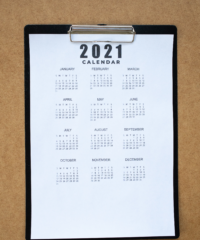

1 Comment
Dwayne · May 3, 2021 at 6:00 pm
thanks for this write up. Like you, I’ll need to have the kids and wife banished from the room.
I’ve been using Power BI for a couple of years now. I am proficient with it for my current role, but if someone asked me to write M code I’d be lost, as I’ve always used Oracle views and tables (which I’ve created with SQL) as my data sources and never have I administered Power BI. So lots to study up on without practical experience.