2021 was the year I finally got my Power BI certification. I’ve never taken a Microsoft certification before, and I’m not really sure what was holding me back. Maybe a bit of imposter syndrome, maybe paranoia. Perhaps I didn’t feel that I had what it took to be officially recognised as an expert in what I love to do. But this year I took the plunge, and am happy to say, having passed the DA-100 exam I am now a Microsoft Certified Data Analyst Associate.
I figured I’d share my experiences of preparing for the exam. Although I have over 5 years of experience working with Power BI, I didn’t want to take for granted that I know everything, so I was happy to revisit training aimed at beginners and make sure that my understanding of fundamentals was sound.
Deciding to take that approach took me on an interesting journey.
Pluralsight
My first stop was Pluralsight. If you sign up for Microsoft Visual Studio Dev Essentials you can get a free 30 day trial, though at time of writing Pluralsight are also running free access to all of their content throughout April.
They offer a Power BI learning path with 35 hours of content spread over 13 modules. The modules are split into 3 categories of Beginner, Intermediate and Advanced. This seemed like a good option. There’s also a Power BI skills test you can take prior, to assess where your current knowledge is at. I was pleasantly surprised with my “Expert” score and the recommendation from Pluralsight was to skip the Beginner and Intermediate modules and only take the Expert ones.
In the interests of being thorough though, I was still prepared to sit through all of the material. One pro tip I highly recommend, which I only discovered after I’d done the first few modules, is that you can watch the videos at double speed. I found this had 2 effects. Obviously it meant getting through the material quicker – 35 hours of content now becomes less than 18. But personally, I also found the sped up and slightly higher pitched voice made me pay more attention, and I think actually helped me absorb the material better.
Sadly though, I’m not sure how much of that material was worth absorbing. In fact it’s much quicker and easier to call out the few positives of this course material than the long list of criticisms I have. Of the 13 modules, 5 are delivered by Eugene Meidinger. I found each of his courses helped to solidify and enhance my understanding of the topics covered, and his style of delivery was engaging and really easy to follow.
There was one other module, ‘Creating Dashboards with Power BI’ by a guy called Matthew Calderwood which I found interesting and insightful. I learned that it’s better to apply a theme to a dashboard after it’s created rather than exporting the theme from the source report, and it was really interesting to see him use dashboards as a way to create an organisational landing area, not just as a means to display data. However, in retrospect, as nifty as this was, I’m not sure it was hugely relevant to the knowledge you need for the DA-100 exam.
The rest of the learning path was riddled with bad practices, short cuts, out of date material and in some cases just plain wrong advice. The 4 hour module that advises you to create a data model with one monolithic source table and then carve it up into a star schema using exclusively DAX calculated tables was a particular low point which left me with my head in my hands as I watched it.
I don’t want to completely discount Pluralsight as a training provider. Beyond the Power BI learning path I came across a really great course by Ben Howard, ‘Optimize Power BI Reports for Mobile Devices’ and there was also a cool course by Curtis Harris on Data Visualization Best Practices; this wasn’t a PBI specific course but I still really enjoyed it.
Overall though, I’d steer away from this learning path as a means for DA-100 prep. If you do have access to a Pluralsight subscription I’d suggest cherry picking the modules that Eugene delivers and leaving the rest.
Microsoft Learn
My next port of call on my DA-100 learning voyage was the official Microsoft Learn platform. This course material is totally FREE – yay Microsoft! I think some of this content has been recently refreshed. I started down the learning path and was presented with some quite old material featuring good old Will Thompson. This was some of the very same content I’d originally used several years ago at the beginning of my Power BI journey.
However, shortly after I started working through this material, Microsoft announced the Cloud Skills Challenge as part of their bi-annual Ignite event. The Power BI challenge was to complete the Microsoft Learn material in 30 days, and once this was released my learning path journey seemed to fork. I spent a short while still following old material until I realised that if I launched Learn from the Skills Challenge landing page it took me to a different set of material. This newer material was bang up to date, and is so far THE best Power BI learning experience I’ve had.
If I were to give it one criticism, it would be that an awful lot of the material is reading, which could sometimes get a bit dry. However, to counter that the material also included sandbox virtual machines that you could log into and actually get your hands dirty taking part in using Power BI with demo datasets.
One thing I really appreciated was that whilst it explained Power BI features, it also called out the fact that sometimes using those features isn’t always best practice. The balance between what you can do and what you should do was bang on for me.
I think amongst the areas I most benefited from was the walk through of the newer and more advanced visuals such as the Key Influencers visual and Decomposition Tree visual, which as yet I’ve not explored fully in the real world, and even though it isn’t even new, this was the first time I was introduced to groups and bucketing. It even covered Paginated Reports.
I worked through and completed the skills challenge over the course of a few days, which also had the added bonus that Microsoft rewarded me with a free voucher to take my DA-100 exam – whilst I’d already committed to doing the exam this year and had set aside the money to pay for it, the skills challenge was a great motivator for me to get through the Learn material and save some money.
Again the MS Learn material is FREE! MS Learn gets a massive thumbs up from me.
Udemy
Last stop for me was Udemy, and the only piece of training I spent money on. I put some research into this one and decided to purchase ‘Microsoft Certified: Data Analyst Associate with Power BI’ a 7.5 hours course claiming it will get you through the DA-100 exam in less than 30 days of studying. The course has some great marketing material with it, including an interview with an experienced BI professional (but Power BI newcomer) who talks through how the course helped him to earn his Microsoft Certification. The course sells for £60 and I’d taken the decision I was going to make that investment, but then along came a Udemy promotion that meant I was able to pick up the course for £13. Bargain! Right?
Wrong! If I had paid full price for this course I would have been absolutely seething. My main takeaway from it was that its creator is a better marketeer then they are a Power BI developer. Again this was riddled with bad practice and poor advice. And in fact the instructor has a poor grasp of some Power BI fundamentals. To his credit he did encourage the use of star schemas for data modelling – however, he then proceeded to get completely wrong what a star schema is. His view seemed to be that as long as the tables in the model view were organised in the right shape, the job was done, but he in fact he had one dimension as the centre of his star, with his relationships feeding outwards to a set of facts on the outside.
Strictly his model wasn’t wrong. It was a mutli fact model that only happened to have one dimension, but it was obvious he had no clue what he was talking about. He compounded his misunderstanding further later in the course when he created a table that he called his Product Fact table, but it was in fact a dimension table that he was using as a conformed dimension to tie 2 of his actual fact tables together. Personally, I say you should avoid this course.
Final thoughts
These learning experiences have caused me to think further about Power BI training. First of all, it’s fair to say that I undertook this experience on a shoestring budget, and maybe my experiences were poor because you get what you pay for.
I’d love to do an audit of the more premium courses.
Guy In a Cube offers a Power BI Blueprint course to get you started with Power BI. It sells at $299. I put my absolute trust in the materials that Adam and Patrick already produce, and if I wanted to become Power BI certified but didn’t have 5 years of working with the product to fall back on, I can imagine it would be a worthwhile investment. Of course I’m speaking from a position of not actually having done the course, and it’s worth pointing out that GIAC aren’t making any claims that this WILL get you through a DA-100 exam.
The other obvious recommendation for higher end training would be SQLBI – again, I haven’t actually done any of these online courses, though I have been fortunate enough to attend in person training from Marco and Alberto (paid for by my place of work at the time I hasten to add). Their courses are not cheap, but I would definitely have faith that their courses are worth it as well.
My second musing, is that maybe the courses I did take aren’t necessarily designed to make you a good Power BI developer, they’re just designed to make you good enough to pass the test. When teenage me was learning to drive that’s exactly what someone told me. Taking driving lessons is about learning to pass your driving test, you only really learn to drive once you’ve gained your license and you’re out on the road by yourself.
Am I expecting too much from Power BI trainers to try and explain to beginners the nuance of best practices and why they’re important? Personally, I don’t think so – I think people should be armed with solid foundations, and not sent away with bad habits they then need to unlearn.
And lastly, maybe I went about this the right way anyway. Perhaps people shouldn’t just expect to dish out cash to become certified from scratch in a short time frame. Is putting in the hard yards and actually using Power BI in real life for a decent period of time actually the best way for you to prepare and more importantly earn the certification?
I’m not sure I have the answer, but it makes an interesting topic for discussion. If you make it to the end of this blog, I’d love it if you reached out and let’s start that conversation (I’m going to say Twitter is probably best).

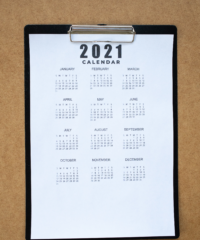

1 Comment
DA-100 Exam: Becoming Microsoft Certified - Greyskull Analytics · April 30, 2021 at 4:54 pm
[…] Having last week talked about my preparation for the DA-100 exam I thought it was worthwhile sharing my experience of the exam itself. […]