This week was the annual Microsoft Business Applications Summit, or MBAS. What was previously known as the Data Insights Summit has been rebranded in recent years and now covers a wider section of Microsoft’s offering including the full Power Platform and Dynamics 365, and it is THE place for Power BI announcements.
Earlier in the year I tuned in for MS Ignite, the bi-annual showcase event and was left a little underwhelmed by the Power BI announcements. Clearly the PBI team at Microsoft were leaving the heavy hitters for this event instead, with Power BI split into 3 separate showcases to cover all of the new features that were due to be introduced.
Some of the announcements, such as introducing augmented reality that’s coupled with “Data in Space”, were jaw dropping and really showed the art of the possible. But perhaps it was the more day to day features that the PBI community will most appreciate, the stuff you can get going with really quickly.
Power BI Desktop
The segment Amanda Rivera presented on desktop features was possibly one of the most useful and actionable segments and included the introduction of:
- Conditional formatting for small multiples
- Improved navigation for drill down and drill through
- The long awaited first look at the paginated reports visual
- Finally Sparklines for tables!
- A new navigator feature using bookmarks and buttons
Data Model Optimisation
The Analysis Services geek in me probably got most excited about some of the new back end features presented by Christian Wade. Auto aggregations, whereby you can enable the Power BI service to create the aggregations on your behalf looks cool, but the thing I liked the look of most is hybrid tables. A hybrid table allows you to create partitions that mix and match direct query and import in Power BI. So you can benefit from the high performance of the Vertipaq engine for data that is relatively static, but then use DQ for your hottest data, enabling you to present data that’s bang up to date at the same time.
I’m excited about the fact that streaming datasets are getting some love. This was one of my favourite Power BI announcements. They look like they will not only be a lot easier to create, but there will also be much more flexibility to integrate these with other data sources.
Those are some goals
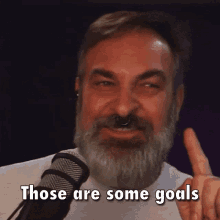
But the headline feature, worthy of an entire segment dedicated to it, was Goals. A new feature providing a very straight forward means to create KPIs and related goals and share and manage those KPIs. Alex Dupler on Twitter referred to these as Dashboards 2.0.
They look like a very powerful way to drive further collaboration around date, and provide a very clear way to make sure data is being used to drive decision making and not just analysis for analysis sake.
That wasn’t everything…
I’m definitely missing some stuff here – this is really just the stuff that stood out to me.
More features around data governance were covered, and the continued integration of Power BI into teams was another clear theme, making sure data is at the forefront of collaboration.
Of course, not all of these features are available immediately, but I really look forward to experimenting with them as they are released over the coming months.

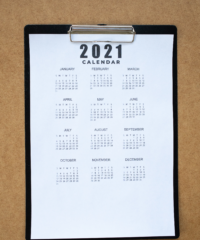

0 Comments